XNBCLI
is a CLI tool for XNB packing/unpacking purpose built for Stardew Valley (but works for Jump King too!), made by LeonBlade.
Download tool Go to repository
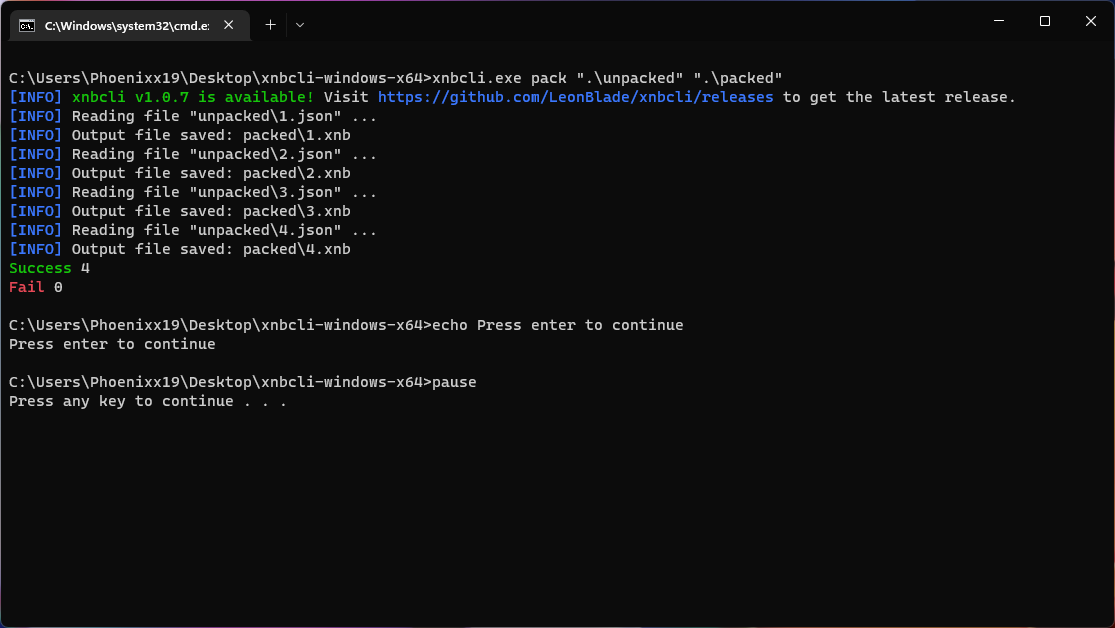
This program can be used in command line only, but there are two batch files that help you out so you don’t have to do anything in command line.
Command line usage is:
xnbcli pack input-file output-file- to pack a filexnbcli unpack input-file output-file- to unpack a file
Table of convertions
| Type of file | file to XNB | XNB to file |
|---|---|---|
| image | ✔ | ✔ |
| sound | ✖ | ✖ |
Supported types
Supported images formats are: .png, .bmp.
Usage
This program only works using command line but don’t let that discourage you. You can execute unpack.bat and pack.bat to get the job done!
CLI support
xnbcli (pack|unpack) [input] [output]
| Argument | Description |
|---|---|
pack | file to XNB |
unpack | XNB to file |
input | Your input file name |
output | Your output file name |
Unpacking XNB files
Place any files you wish to extract in the packed folder and run the appropriate file for unpacking (which is unpack.bat).
Packing XNB files
Place any files you wish to repack back into XNB files in the unpacked folder and run the appropriate file for packing (which is pack.bat).